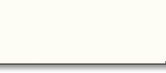![]() CAFAM - TECH NOTES NO
9
CAFAM - TECH NOTES NO
9
02
JANUARY
2002
Subject
: CONVERSION
TO WINDOWS VERSION OF CAFAM
Note : This tech note is applicable only to users of CAFAM for DOS ONLY
CONVERSION TO WINDOWS VERSION OF CAFAM
We
have developed and are releasing a Windows Version of CAFAM. This Tech Note sets out to assist you in installing this
version over your current MS DOS version. You MUST be at Version 4C (or higher) for AMP users of CAFAM
and 3C (or higher) for PSP users for this update to work. The version of CAFAM is displayed on the start-up logo –
top right hand corner in the boxed outline.
Please contact us for details to upgrade to the correct
version
Win-CAFAM
is supplied as a series of zip
files as applicable to the version of Program you are using. See list below for file names and description . AMP
- Aircraft Maintenance Program
cafmwamp.zip
- contains the current CAFAM-AMP Program files
rpt_a4a.zip
- contains all the Reports in European A4 size
frm_a4a.zip
- contains all the Forms in European A4 size
rpt_lta.zip
- contains all the Reports in American Letter size
frm_lta.zip
- contains all the Forms in American Letter size PSP
- Parts Stockist Program
cafmwpsp.zip
- contains the current CAFAM-PSP Program files
rpt_a4p.zip
- contains all the Reports in European A4 size
frm_a4p.zip
- contains all the Forms in European A4 size
rpt_ltp.zip
- contains all the Reports in American Letter size
frm_ltp.zip
- contains all the Forms in American Letter size Common
Files - Both Programs
fxlayw.zip
- contains the Program Overlay file required to run CAFAM 1. First and foremost – create a reliable, easy to restore Back-up of the entire CAFAM directory. Simplest suggestion here is to copy the entire CAFAM folder from the Server to the local hard disk. 2. Then, Copy/”Save as” the update files as applicable to you to
the folder where the CAFAM program is located on the Server (or local
hard drive). Typically you
would download cafmwamp.zip, rpt_a4.zip, frm_a4a.zip and
fxlayw.zip if you are our Customer
in Europe running the Aircraft Maintenance Program and intending to use
A4 paper 3.
Unzip these four files to overwrite all previous files 4.
Execute a program (part of the suite of files supplied) called
AMNDSTRU.EXE for AMP users or AMNDPSP.EXE for PSP Users .
This program will check your data files and amend the structures
as found necessary to match the Win-CAFAM 5.
Delete a file called CNTRLMEM.MEM located in the CAFAM folder.
CAFAMW will recreate a new Control File when next launched 6.
Create a shortcut to “point” to CAFAMW.EXE – the new CAFAM
for Windows program located in the CAFAM folder and
execute the Program as normal
1.
2. A whole new menu to alter Forms and Labels has been added in the UTILITIES section. This allows you tremendous flexibility in Customising your own paper-work including adding in your own logos etc. We suggest you contact us for advice in altering these yourself. 3. All of the Reports can now be also customised in appearance and columns to suit your own requirements. These files are provided as part of the suite of CAFAM files and can be identified by the suffix .FRX and .FRT. Do NOT delete these. Each form file name is labelled at the bottom of the page.
4. If you perform any update in the future, you are advised to keep a note and a back-up of any Report or Form files that you have had customised. You do not want to overwrite these during some future update process !!.
5. Future updates only requires cafmamp.zip (or cafmwpsp.zip as applicable). You need not to download the forms or the common overlay file again. These are done just one time.
|
|
|
Zenner Limited (UK)
|
|