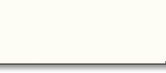![]() CAFAM - TECH NOTES NO
11
CAFAM - TECH NOTES NO
11
Re
Issued
- 2 NOVEMBER 2002
Subject
: FORMS
AND REPORTS ARE NOW SEPARATE UPDATE PROCESSES
Note : This tech note is applicable only to users of CAFAM for WINDOWS ONLY
We
have found that the RH Margin was being cut-off on some printers.
Also the process of keeping Forms and Reports up to date was proving
a problem in that customised Forms were being over-written in the
process. To cover both
issues we have re-jigged all Reports and Forms to fit on just about
any type of Printer. We
have also created two different Zip files – one containing just
the Reports and one for just the Forms.
This way you can update your System as you see applicable.
We do would recommend you keep your Reports up to date.
Finally, all Reports and Forms have been labeled on the
bottom of the page so that the relevant file can be addressed and
modified
The
Zip files have been named so
that you can clearly recognise which ones you need to down load.
They are all called either “RPT_nnn” or “FRM_nnn”,
RPT being Reports and FRM Forms.
The
next group of letters “…_nnn” stand for either “A4“ size
or “LT” for American Letter Size with a suffix letter where
“A”=Amp, “P”=PSP and “S”=SLS. Thus, e.g. RPT_A4A.ZIP would be the Zip file containing Reports in A4
size for AMP You
only need download the file that applies to you, typically, a PSP
User in the UK/Europe would download : RPT_A4P.ZIP for the Reports FRM_A4P.ZIP
for the Forms (if you haven’t customized your already) In
addition, if you were using the Accounts Ledger System, you would
need RPT_A4S.ZIP for the Reports FRM_A4S.ZIP for the Forms (if you haven’t customised your already) If
you have customised and Forms or Reports, then make a Back-up of
these to copy back over ours after any updates
|
|
|
Zenner Limited (UK)
|
|