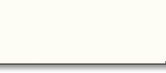![]() CAFAM - TECH NOTES NO
15
CAFAM - TECH NOTES NO
15
Re
Issued
- 10
MAY 2003
Subject
: INSERTING
YOUR LOGO
Note : This tech note is applicable only to users of the Windows version of CAFAM.
With the Windows version of CAFAM, you can customise the “look and layout” of the Program to incorporate your own Company Logo.
1. You will need a copy of your Logo as a BMP (Bit-Mapped file). 2. Save this file in the CAFAM folder as a file called ZENLOGO.BMP. Overwrite the old file. 3. When CAFAM is launched your file will be displayed on the Desk Top. 4. You can optionally turn-on or off this display
during program operation by setting the switch in UTILITIES >
SETTINGS & PARAMETERS – “Always display startup Logo “. You can also insert the logo into your Forms. To do this go to UTILITIES > AMEND FORMS & LABELS. Select the form in question and use the INSERT tool on the LH Tools bar to insert the logo file on the form. The best place for this is the top RH corner of the form.
|
|
|
Zenner Limited (UK)
|
|