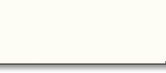![]() CAFAM - TECH NOTES NO
21
CAFAM - TECH NOTES NO
21
Issued
- 28
Feb
2007
(rev Sep 2008)
Subject
: Various
Issues when running under Windows XP
To Overcome Error Warning "Not a Signed Program"
Type to add in CAFAMW.EXE Click OK
F ault : Takes too long to print on some printers over a NetworkReason : Delay in find the Printer IP address of the Printer Fix : Install the Printer as a "Share" on the FileServer -
This way you are using the File Server to act a Print Server for the PC W/stations. Thus the W/stations never see the Printer "directly".
This problem is most
certainly down to a Network traffic issues. Something is causing a
bottleneck possibly:
The "Out of Memory" error is a false message. It is only because the Foxpro Data Engine reports it this way. In every case we have seen this elsewhere, the issue came down to a Network traffic flow fault - usually with an over-active anti-virus program or firewall.
This error usually at print time on Windows networked computers. It also only happens to a specific User Login. The reason for this is because the Server has locked a TMP that CAFAM is trying to over-write. During the reporting, CAFAM creates a TMP_Xnnn data print buffer file where "nnn" represents the Users Login initials. These TMP files are overwritten constantly and are safe to delete. Occasionally the Operating system on a Server "overlooks" the file and leaves it locked. The result is next time a report is being generated, the locked file prevents the new one being created. The proof is that another User with different initial initials has no problems doing the same report. The fix is to re-set the Server so that the file is released, a bit drastic an action but we have found no other work around other than to re-create the User with different login initials
This one usually is because someone on the Network is opening the data files in some other program – usually Excel. The live CAFAM data files must under no circumstances be opened in these third party programs. Doing so is courting data disaster. If you must open the file, then make a copy somewhere else and use the copy. Do not open CAFAM data files in any other program other than CAFAM
Try deleting the FoxPro data engine resource file called FOXUSER.DBF and FOXUSER.FPT located in the CAFAM folder. You will need every out of CAFAM to do this. When launched again, CAFAM will re-create these as new files with no loss or problems. The Resource file holds information specific to Foxpro workings and has no impact on the data tables. If all else fails, try resetting the entire system starting with the File Server
-END-
|
|
|
Zenner Limited (UK)
|
|