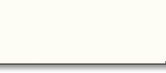![]() CAFAM - TECH NOTES NO
8
CAFAM - TECH NOTES NO
8
01
MAY 2001
Subject
: NOMINAL
CODE ERROR
Displays “ERROR: Cannot Proceed. Sales Nominal Code not found” when trying to print an Invoice for Parts Sales.
The process of performing an Update to CAFAM inserts all files that have been changed. This includes the Accounts Program which is an option in CAFAM. Users who are not using this option will probably NOT have set-up all the account codes that are required. As a consequence, CAFAM traps these out and stops the print process because printing the Invoice automatically updates the Accounts program if present.
Delete the Accounts prorgram if you are not using this option in CAFAM. The file is called SLSMENU.EXE or SLSW.EXE. Using Windows Explorer, locate this file in the CAFAM folder and delete it.
|
|
|
Zenner Limited (UK)
|
|